Create Table
The Web Console provides an interactive interface for creating new tables through the "Create table" tab that can be opened from the right-hand side bar.
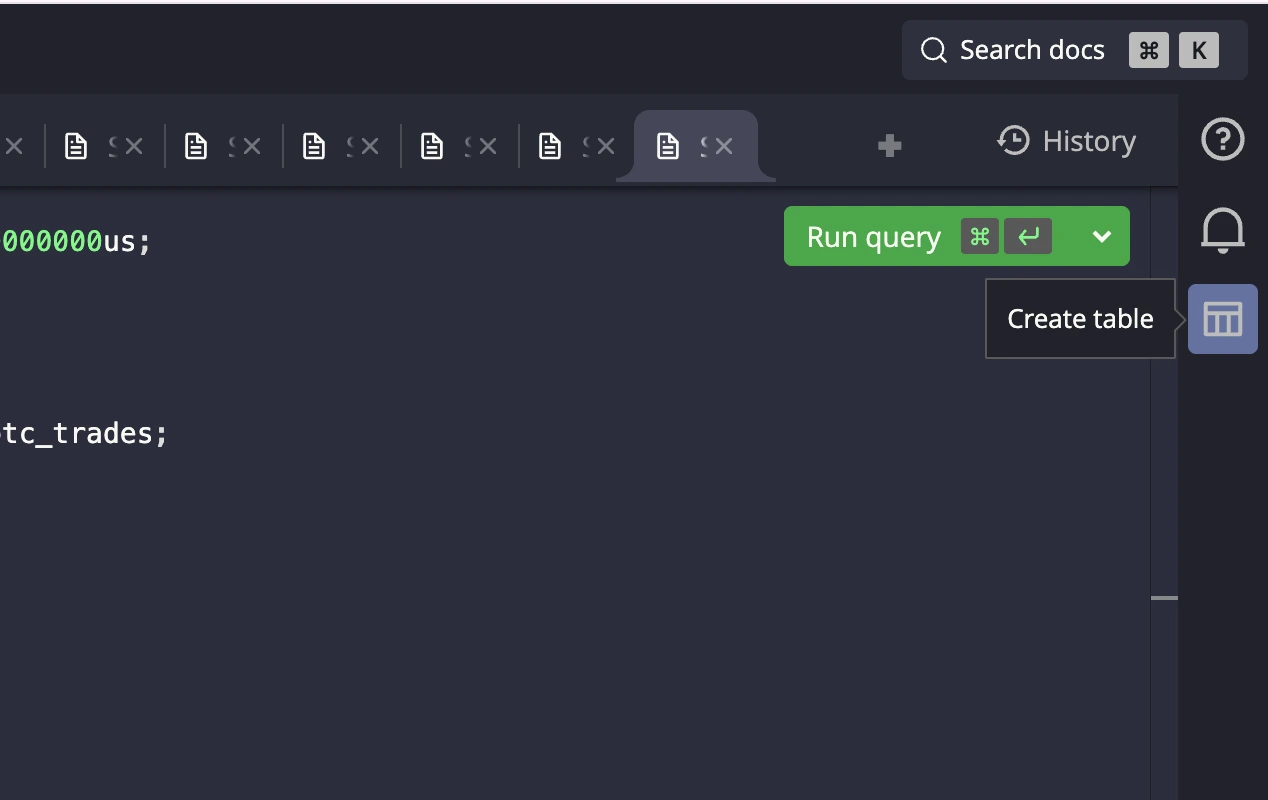
The Create table tab allows you to define the table structure, partition settings, WAL configuration, and add columns using an intuitive UI.
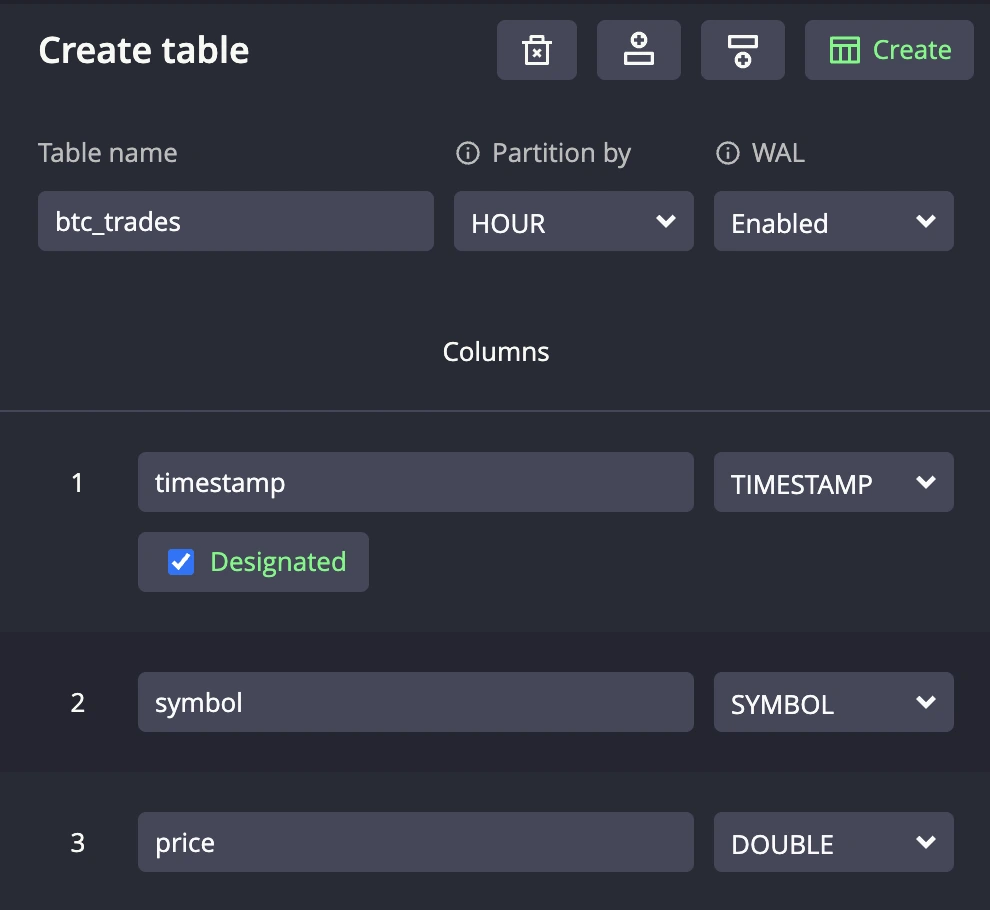
Actions
- Remove column: Removes the last focused column from the schema
- Insert column above: Inserts a new column above the last focused column
- Insert column below: Inserts a new column below the last focused column
- Create: Creates the table with the specified storage details and columns
Table settings
You can set the table name from the name input, select the partitioning type, and specify whether WAL is enabled using the respective dropdowns.
See WAL and Partitions concepts for more details.
Column settings
You can specify the name and data type for a column.
- For columns with type
timestamp, you can specify if the column will be the designated timestamp. - For columns with type
geohash, you can specify the precision of the column.