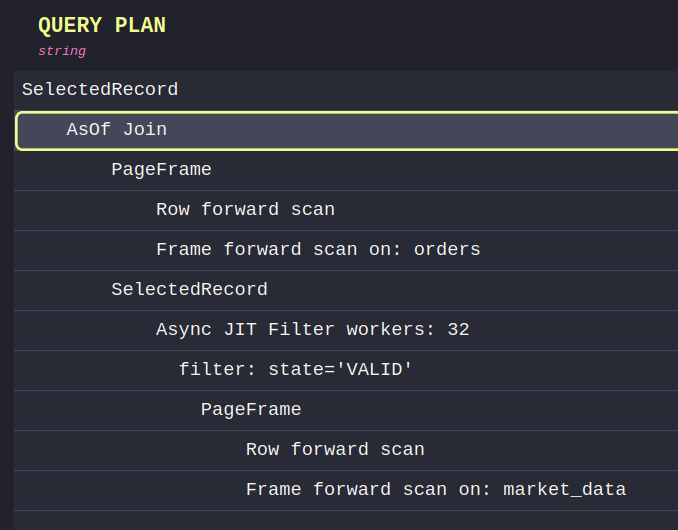SQL optimizer hints
QuestDB's query optimizer automatically selects execution plans for SQL queries based on heuristics. While the default execution strategy should be the fastest for most scenarios, you can use hints to select a specific strategy that may better suit your data's characteristics. SQL hints influence the execution strategy of queries without changing their semantics.
Hint Syntax
In QuestDB, SQL hints are specified as SQL block comments with a plus sign after the opening comment marker. Hints must
be placed immediately after the SELECT keyword:
SELECT /*+ HINT_NAME(parameter1 parameter2) */ columns FROM table;
Hints are designed to be a safe optimization mechanism:
- The database uses default optimization strategies when no hints are provided.
- Syntax errors inside a hint block won't fail the entire SQL query.
- The database safely ignores unknown hints.
- Only block comment hints (
/*+ HINT */) are supported, not line comment hints (--+ HINT).
Binary Search Optimizations and Hints
Since QuestDB 9.0.0, QuestDB's optimizer defaults to using a binary search-based strategy for ASOF JOIN and
LT JOIN (Less Than Join) queries that have a filter on the right-hand side (the joined or lookup table). This
approach is generally faster as it avoids a full table scan.
However, for some specific data distributions and filter conditions, the previous strategy of performing a parallel full table scan can be more performant. For these cases, QuestDB provides hints to avoid the default binary search.
AVOID_ASOF_BINARY_SEARCH and AVOID_LT_BINARY_SEARCH
These hints instruct the optimizer to revert to the pre-9.0 execution strategy for ASOF JOIN and LT JOIN queries,
respectively. This older strategy involves performing a full parallel scan on the joined table to apply filters before
executing the join.
AVOID_ASOF_BINARY_SEARCH(left_table_alias right_table_alias): Use forASOF JOINqueries.AVOID_LT_BINARY_SEARCH(table_alias): Use forLT JOINqueries.
SELECT /*+ AVOID_ASOF_BINARY_SEARCH(orders md) */
orders.ts, orders.price, md.md_ts, md.bid, md.ask
FROM orders
ASOF JOIN (
SELECT ts as md_ts, bid, ask FROM market_data
WHERE state = 'INVALID' -- Highly selective filter
) md;
How it works
The default strategy (binary search) works as follows:
- For each record in the main table, it uses a binary search to quickly locate a record with a matching timestamp in the joined table.
- Starting from this located timestamp, it then iterates backward through rows in the joined table, in a single thread, evaluating the filter condition until a match is found.

The hinted strategy (AVOID_..._BINARY_SEARCH) forces this plan:
- Apply the filter to the entire joined table in parallel.
- Join the filtered (and now much smaller) result set to the main table.
When to use the AVOID hints
You should only need these hints in a specific scenario: when the filter on your joined table is highly selective.
A filter is considered highly selective if it eliminates a very large percentage of rows (e.g., more than 95%). In this situation, the hinted strategy can be faster because:
- The parallel pre-filtering step rapidly reduces the joined table to a very small size.
- The subsequent join operation is then very fast.
Conversely, the default binary search can be slower with highly selective filters because its single-threaded backward scan may have to check many rows before finding one that satisfies the filter condition.
For most other cases, especially with filters that have low selectivity or when the joined table data is not in memory ("cold"), the default binary search is significantly faster as it minimizes I/O operations.
Execution Plan Observation
You can verify how QuestDB executes your query by examining its execution plan with the EXPLAIN statement.
Default Execution Plan (Binary Search)
Without any hints, a filtered ASOF JOIN will use the binary search strategy.
EXPLAIN SELECT
orders.ts, orders.price, md.md_ts, md.bid, md.ask
FROM orders
ASOF JOIN (
SELECT ts as md_ts, bid, ask FROM market_data
WHERE state = 'VALID'
) md;
The execution plan will show a Filtered AsOf Join Fast Scan operator, confirming the binary search strategy is being
used.
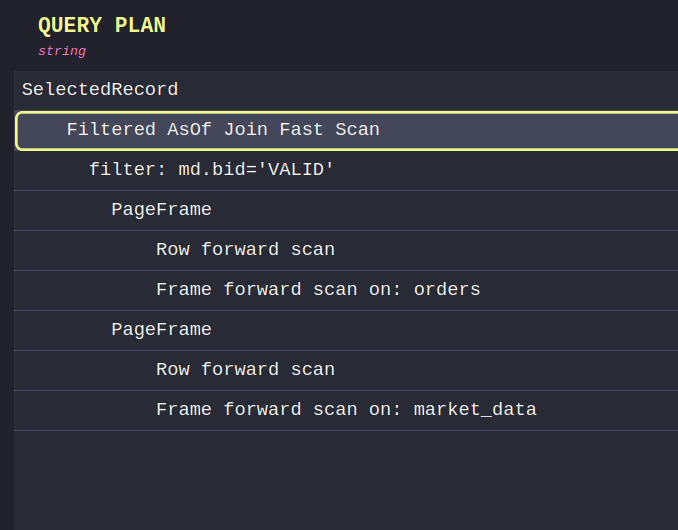
Hinted Execution Plan (Full Scan)
When you use the AVOID_ASOF_BINARY_SEARCH hint, the plan changes.
EXPLAIN SELECT /*+ AVOID_ASOF_BINARY_SEARCH(orders md) */
orders.ts, orders.price, md.md_ts, md.bid, md.ask
FROM orders
ASOF JOIN (
SELECT ts as md_ts, bid, ask FROM market_data
WHERE state = 'VALID'
) md;
The execution plan will now show a standard AsOf Join operator and a separate, preceding filtering step on the joined
table.